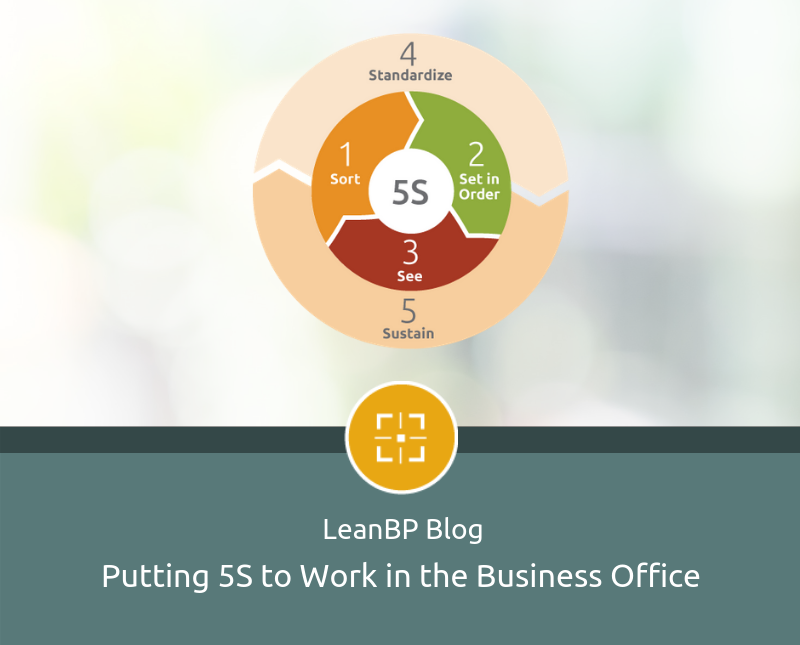
If you read this blog regularly, you’re aware that the same lean tools that make manufacturing more efficient can work wonders in the business office. It usually just requires a slight shift in mindset, and a bit of imagination.
One of those tools is 5S. It’s an amazingly simple tool that increases productivity by leaps and bounds compared to the time you put into applying it. In fact, I’d argue you can’t become lean at all—or do your best work—without the concept of 5S.
But at first glance, it doesn’t seem like a natural fit for the business office, primarily because it focuses on reducing physical motion as much as possible.
Lean 5S applies to the business office just as much as the shop floor. It’s the wastes that are different.
When you’re applying lean to manufacturing, healthcare, maintenance repair and overhaul, or any other work that’s physical, moving around to complete your job is considered a non-value-added activity.
Imagine a technician who has to walk around the shop floor looking for a tool, or a part, or a technical manual. Once he locates the needed item and gets back to the job location, what has happened to his mindset? Is he completely focused, or will it take some time to get back on track? (You know the answer.)
The central idea with 5S is to take steps to organize your work space to prevent physical searching and motion. For example, you must store all needed items exactly where they’re used. Think of a surgeon’s tray of tools. The surgeon doesn’t make an incision and then run around the operating room throwing drawers open, searching for a sponge. She keeps the sponge at the point of use.
Defining 5S
The term “5S” is essentially a translation of five words from the original Japanese used in the Toyota Production System. As they’re understood in physical workplaces, those steps are . . .
- Sort. Get rid of anything you don’t need. (It’s the same way you’d start cleaning out your refrigerator: expired foods first.)
- Set in Order, or Straighten. Organize all items for flow or minimum movement, right at the point of use.
- Shine or Sweep. Clean all floors and machines, which makes for a more visual process and a better product. This is especially important in healthcare.
- Standardize. Determine the pattern for maintaining the organized state with standard work and cadence.
- Sustain. Create a culture. Cultivate the discipline to take time for 5S and make it the daily norm.
Most office workers understand the value of an organized workspace, but they can’t see the direct benefits of cutting down on motion. After all, you’re so busy you barely have time to move around! Everything you use is already in your workspace (except for trips to the printer or conference room) and you don’t have a floor to sweep or any machines to shine (although your keyboard could probably use dusting).
So why do you need 5S?
How Mental Motion Kills Your Work Day
It’s true that in today’s digital environment, we can access all the information we need from any location, and we don’t have to move around physically to find it.
But that doesn’t mean we keep information at the point of use.
You may be sitting in your chair all day long, but inside your head, you’re still in motion. You’re searching for information. Searching for documents, emails, and spreadsheets on desktops, in files, in folders, and most importantly in your mind’s eye, losing your train of thought in the process. How many times have you gone into your inbox to search for an email, become distracted by an incoming message, answered it, and forgotten what you were doing in the first place?
You also lack visual cues in your office—that is, you lack situational awareness. At any given point in time, you can’t “see” how your current task supports the overall mission, nor can you see what anyone else is working on. So you lob messages past your cubicle walls, emailing or calling colleagues and bosses to receive status or direction. And they contact you back, which interrupts your thought process yet again.
All of this multitasking is a huge distraction from your real tasks, goals, and mission. How much time do you actually spend thinking about how to accomplish larger organizational goals vs. answering email? What percentage of your day is spent searching for information? How much time does it take to get restarted every time you get off track?
Making Your Work Visual with 5S
Since 5S is a tool that cuts down on motion, it makes sense that you can use it to counteract mental motion as well as physical. All you have to do is make a few adjustments.
Sort
First, sort your office or cubicle just as you would your station on the shop floor. Go through drawers, walls, bookcases, folders, and documents (paper and electronic) to cull items you no longer need.
I once worked with an engineering department to start 5S, and the sorting alone resulted in 35 recycling bins of unneeded documents, 250 wire file racks, and boxes upon boxes of excess pens, transparency materials, old printer cartridges, etc.
Set in Order
Set things in order by placing items to limit travel or flow. In the business office, that means getting control of your digital files. I suggest you use the electronic folder system known as COTA®, popularized by the book The Hamster Revolution. Your computer and email program need only four main folders, which make it easy to find what you need:
- Customer
- Outputs
- Team
- Administrative
See
Third, see. Here’s where we depart from the original 5S. Instead of shining or sweeping (though by all means do either if it helps you feel better about your workspace), your next task is to establish visual context, or situational awareness.
Make a PowerPoint of your mission, print it, and post it close by to keep you focused on what’s most important. You could also put checklists for common tasks in view so you don’t have to search your mind’s eye to go through the steps. Keep a whiteboard with sticky notes (also known as a WIP board, for “work in process”) that document all your tasks. (For more background on visual management, check out my video on work in process.)
Spend 20 minutes every afternoon on 5S for results that last.
Standardize
Fourth, standardize. Create a pattern, or standard work, for all your tasks. You don’t have to accomplish this all at once; it can be achieved over time.
Sustain
Last, sustain. Just like diet and exercise, 5S requires a certain amount of discipline to reap the benefits, and the creation of good habits. I suggest you take 20 minutes late each afternoon to work toward your goal. Then broaden the scope to improve common areas in the office, such as closets, break rooms, and conference rooms.
I have many clients who have applied 5S just to their computers. On average, it takes them about 20 hours to implement, accomplished little by little, over weeks when the value of time was low. Their common result is that they save about an hour a day—a huge gain that pays big dividends when the value of time is high.
Start noticing how much mental motion you engage in every day and think about the very real costs you’re incurring. Once you envision what an hour a day might mean for your organizational goals and personal improvement, I think you’ll want to give 5S a try.
